Editor's review
Change the resolution, orientation, format and name of your image collection in a comfortable and handy way.
Even advanced operations like removing meta informations, flipping, resizing unproportionally or sorting your images are easy to manage.
Features: The application is capable of image operations quite easily. It is possible to change the resolution, orientation, format and name of a single image. It is possible to do the same things on a batch of photographs too, if that`s what you want. Editing of meta information is possible. remove the metadata you do not need to keep forever. Flipping of images, sorting images is possible without any problem. Resizing is another useful feature. You can do the resizing by specifying actual pixel/percent size. Length to width proportionality need not be maintained. shrink and/or enlarge the resolution to a dimension or by a percentage. Furthermore it supports drag`n`drop technique to simplify the selection of target files. The operations are mostly single click. Renaming and sorting of the images are possible in several different ways. File format changes are also possible.For JPG files you can set the compression as required.
The application is easy to use. So for example you can change the resolution (by down and/or upscaling) of multiple images to a self-chosen dimension just with some clicks. Multiple language versions are available that include English, German, Spanish, French, Portuguese, Swedish and Romanian. The application has a very small footprint and easily portable.
Overall: An easy to use utility that has quite a few photo edit functionality.


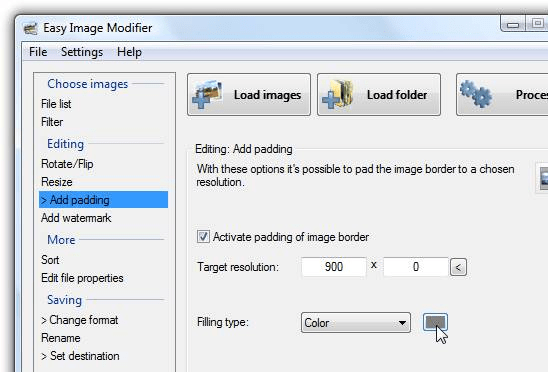
User comments